How to Start a Business: Lessons from Rent Manager
The property management software that started it all at LCS—Rent Manager—turned 38 this year! As part of our annual tradition,...
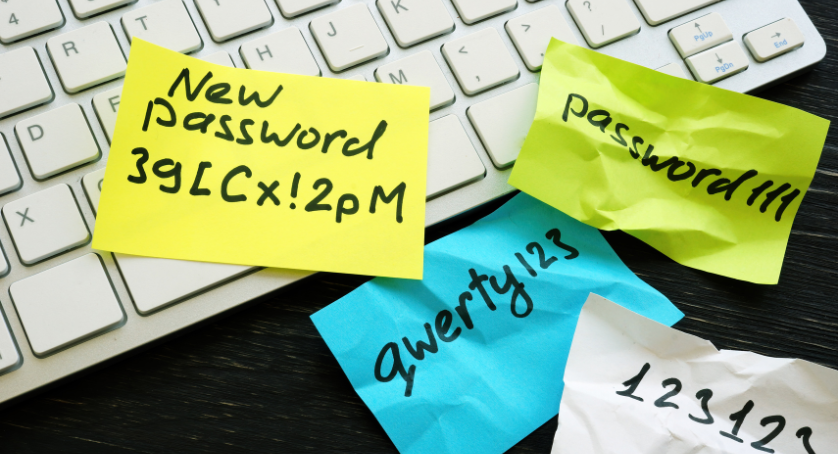
Passwords remain one of the most common entry points for cyberattacks. Password security is one of the easiest and most crucial ways to protect your data. Despite advancements in cybersecurity technology, poor password habits continue to expose individuals and organizations to major risks. From personal email accounts to business-critical systems, a weak or reused password can be the gateway to data breaches, financial loss, and identity theft.
The good news is that improving your password security doesn’t require technical expertise—it just takes a few smart practices and the right tools.
Despite growing awareness around cybersecurity, password-related vulnerabilities remain one of the leading causes of digital breaches. With credential stuffing, brute force attacks, and phishing scams on the rise, even a single compromised account can set off a chain reaction that affects your entire digital life.
Hackers today rely on automation, massive password databases, and AI to crack login credentials. If you’re still using easy-to-remember or reused passwords, it’s time to rethink your password strategy.
A secure password isn’t just about adding a few numbers or symbols at the end. It needs to be long and unpredictable. Did you know the most commonly used password is “123456”? Aim for at least 12–16 characters with complexity. Here’s how you can make your password stronger:
Making your passwords complex with unique phrases or combinations of characters makes it much harder for hackers to guess. Almost 59% of people use their birthday, names, or pet names in their passwords—information that’s often easy for hackers to find online.
Avoid commonly used passwords like “admin123” or “welcome2024.” These are the first to be tested in a brute-force attack.
It might be tempting to use the same password for your email, banking, and work accounts, but doing so significantly increases your risk of being hacked. If one platform suffers a data breach, attackers can test those same credentials on multiple sites, a technique known as credential stuffing. Your password security is vulnerable when one key is the answer to many locks.
The solution? Use a unique password for every account. If remembering all those logins feels overwhelming, password managers can help keep each password organized and confidential.
Password managers are tools that store, generate, and autofill strong passwords for you. They encrypt your information, making it virtually impossible for hackers to access without your master password.
Top-rated password managers in 2025 include LastPass, 1Password, Dashlane, and Bitwarden. These tools help eliminate weak or reused passwords and make logging in to secure sites easy and efficient.
Many password managers also offer dark web monitoring, alerting you if your credentials have been compromised in a known data breach. This feature adds an extra layer of protection for your accounts.
Even the strongest passwords can fall into the wrong hands. That’s why multi-factor authentication (MFA) is essential. MFA adds an additional verification step, such as a fingerprint scan or a one-time code sent to your phone, before granting access to your account.
MFA significantly reduces the risk of unauthorized access, even if a hacker manages to obtain your password. Enable MFA on all accounts that offer it, especially for financial, email, and work-related logins.
While browser autofill can be convenient, it’s also a potential security risk. If someone gains access to your unlocked device, they can easily access accounts where your credentials are saved.
Instead of relying on browser autofill, opt for a password manager, which adds encryption and typically requires authentication before revealing stored passwords.
Many attackers bypass passwords altogether by tricking users into handing them over. These scams, known as phishing attacks, often arrive via email, text, or even social media. They mimic trusted brands and create a false sense of urgency (e.g., “Your account has been locked. Log in now to fix it”).
To protect yourself from phishing and keep your passwords safe:
Password safety also depends on the security of your devices. If your phone or laptop is infected with malware or left unsecured, even the best passwords can be exposed.
To secure your devices:
Routine password changes are no longer the blanket recommendation. If you have a strong password that follows the recommended strategy of length and complexity, frequent changes may not be necessary. However, you should change your passwords in the following situations:
Changing your password periodically and maintaining strong, unique passwords proactively offers better protection than infrequent changes with weak passwords.
In 2025, stronger password protection isn’t just a good idea—it’s essential. As cyber threats grow more sophisticated and complex, staying proactive about your password habits can save you from costly cyber incidents.
Strong, unique passwords, MFA, password managers, and vigilant online behavior form the pillars of a secure digital presence. Whether you’re a business professional, student, or tech enthusiast, following these best practices will help protect your data and give you peace of mind.
Strong passwords are a critical first step—but they’re only part of a comprehensive cybersecurity strategy. For businesses looking to go further, LCS IT Services provides expert guidance and proactive protection to keep your systems secure. From threat detection to secure data management and ongoing IT support, we help safeguard what matters most.